
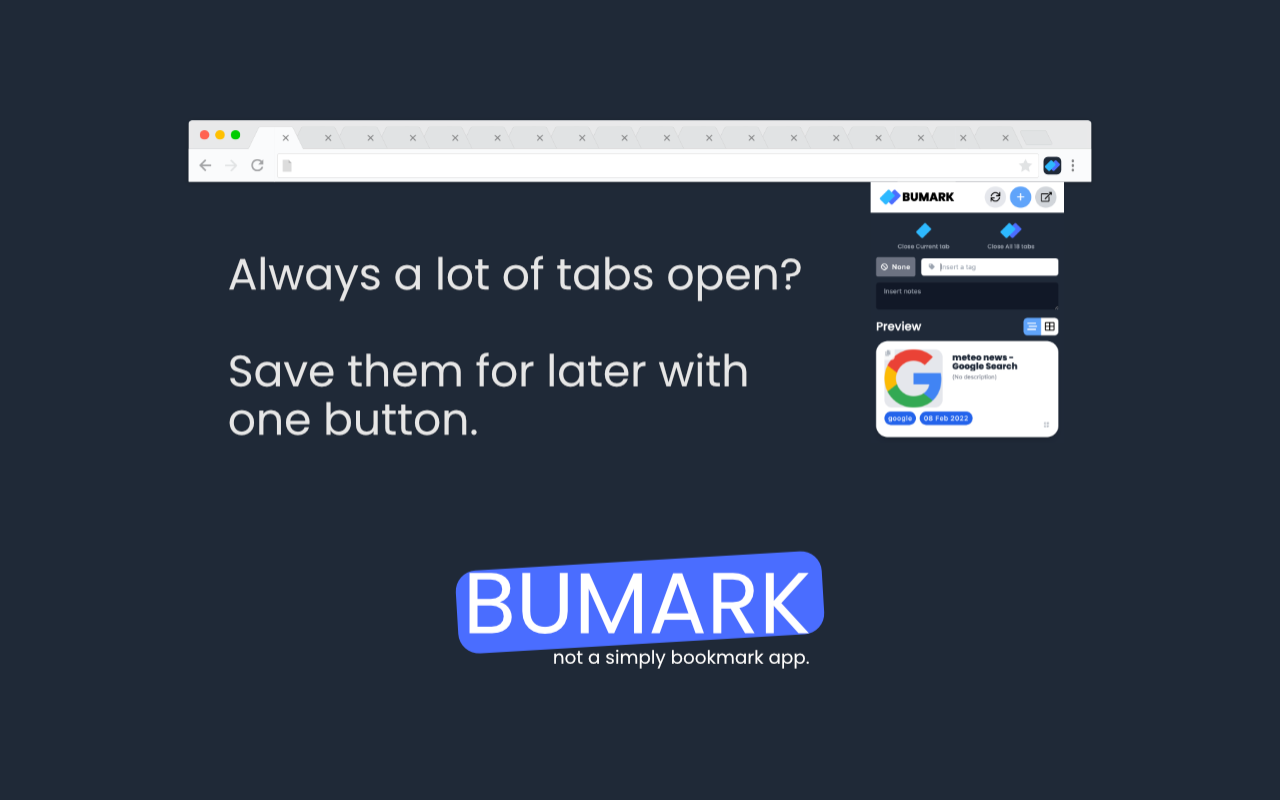
Bumark
Not a simply bookmark app.
Always a lot of tabs open? Save them for later with one button.
Yes, you got it!
You can now focus on what you are reading without loose your time spent surfing around.
Bumark is a chrome extension that extend the concept of bookmarks.
Now you can simply close and save for later your current tab - or all your tabs - in your window just pushing a button.
You can also put a tag to retrieve fastly your bookmarks, add notes or categorize them.
All these features are available without an internet connection and all your data are stored locally in your browser protecting your privacy.
Furthermore, Bumark is an open-source project, and the source code is available on our GitHub repository here. You are welcome to inspect the code and ensure that it meets your privacy standards.
Shortcut to open popup to add bookmark:
Mac: Cmd+Shift+U
Others: Ctrl+Shift+U
Features
- Save current tab or all tabs in the current window with one click
- Add tags to easily retrieve your bookmarks
- Categorize bookmarks and add notes
- All data is stored locally in your browser, ensuring your privacy
Installation
To install Bumark, simply follow these steps:
- Open Google Chrome and go to the Chrome Web Store.
- Search for "Bumark" in the search bar.
- Click the "Add to Chrome" button to install the extension.
- Once the installation is complete, you'll see the MeetMate icon in your browser toolbar.
Usage
To use Bumark, simply click the Bumark icon in the top right corner of your browser. You can save the current tab or all tabs in the current window with one click, add tags, categorize bookmarks, and add notes. All your data is stored locally in your browser, so you don't have to worry about privacy concerns. Enjoy!
Contributing
We welcome contributions to this project! If you have an idea for a feature or find a bug, please open an issue or a pull request.